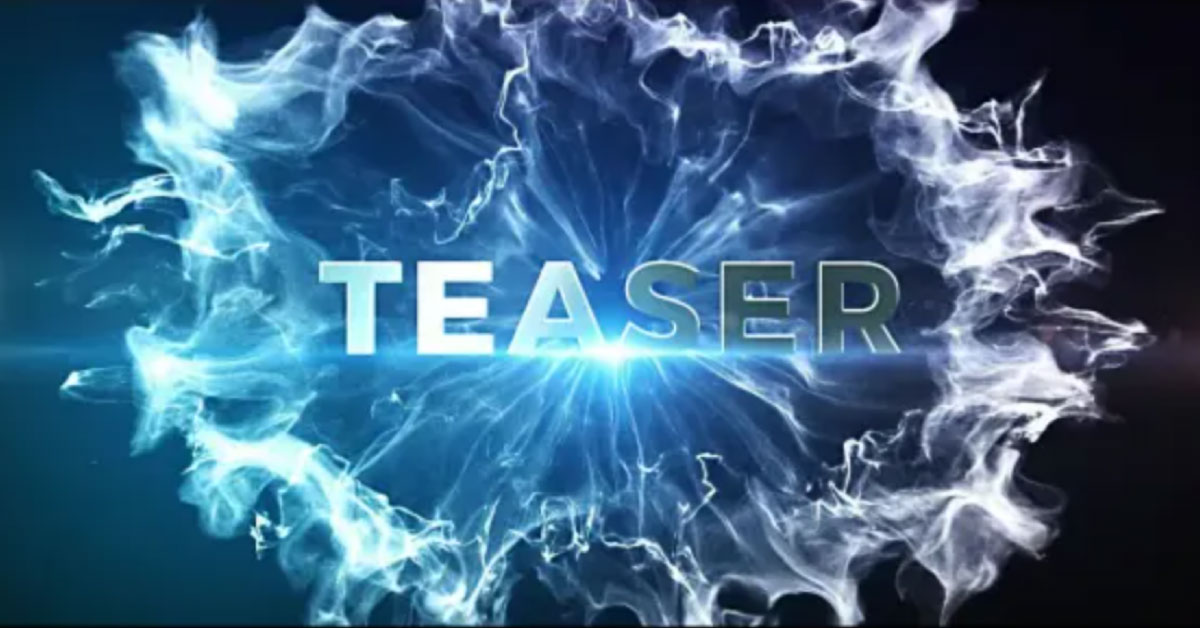Hướng dẫn sử dụng và bảo quản loa kéo JBL đúng cách

Have you ever used JBL pull speakers for parties, events or listening to music at home? For the speaker to always work well and durable, the use and storage properly are very important. This article will guide you in detail how to optimize the use of this tool. Specifically, the following tips will help you optimize the audio and storage experience. Thanks to that, you can rest assured to enjoy high quality sound and extend the life of the device. Let's explore now!
Introduction to brands and JBL speakers
JBL is the world's leading audio brand, founded in 1946 by James B. Lansing. With more than 70 years of experience, JBL has affirmed its position in audio technology. This brand is famous for advanced technology, beautiful design and vivid sound. JBL offers a variety of different speakers, specifically as below:
- Mobile bluetooth speakers: compact, easy to carry, suitable for individuals or small groups. For example: JBL Flip, JBL Charge, JBL GO, JBL Pulse.
- SPEAKERS: Big design, strong capacity, suitable for parties, outdoor events. For example: JBL Partybox 310, 100, 710.
- Multi -room wireless speaker (Wifi/Bluetooth): Multi -room connection, suitable for the family. For example: JBL Link.
- Hall and stage speakers: Professional, large capacity, for events and halls. For example: JBL EON, JBL PRX.
- Monitor speakers (audio speakers): for studio, professional music production. For example: JBL LSR Series, JBL 300 Series.
- Soundbar speakers: for TV, bringing vivid surround sound experience. For example: JBL Bar Series.
- Subwoofer: Additional strong bass to the audio system. For example: JBL Sub Series.
 JBL speaker products are favored by convenience, large capacity and durability
JBL speaker products are favored by convenience, large capacity and durability
In particular, its speaker products are favored by convenience, large capacity and durability. The device has advanced audio technology, long battery, diverse connectivity (Bluetooth, USB, AUX) and firm design, easy to move. Users can enjoy strong and vivid sound anywhere.
Instructions for using JBL pull speakers properly
Music is an indispensable friend in parties, events or at home relaxation. JBL speakers are the ideal choice to bring vivid sound experience. For the device to operate durable and effective, the right use is very important. This article will show you how to use JBL speakers so optimally. Let's explore now!
How to charge the speaker properly
To charge the JBL pull speaker properly and ensure the battery life, you need to take the following steps:
- Before charging, check the current battery capacity of the speaker. If the battery is still a lot, you can use it for a while before charging.
- Use JBL genuine charging cable or genuine charger cable. Avoid using unknown charging cable to avoid short circuit or battery damage.
- Find the charging port on the JBL speaker, usually located at the back or next to the speaker.
- Plug the charging cable head into the charging port on the speaker and the other end into the power source. Make sure the connection is solid so that the charging process will take place stably.
- During the charging process, the LED on the speaker will display the charging status. When the LED lights off or continuously light, the speaker is fully charged.
- When the speaker is fully charged, unplug the charging cable from the speaker and power source. Avoid charging too long, causing harm to the battery.
 The charging ports on the speaker
The charging ports on the speaker
Note when charging the speaker:
- Do not charge and use: Avoid using speakers while charging to protect the battery and ensure safety.
- Periodic charging: If you do not use the speaker for a long time, charge the battery periodically (about once a month) to maintain the battery capacity.
- Avoid charging overnight: Limit the speaker charging for too long or overnight to avoid bottle battery and reduce performance.
These instructions will help you charge JBL speakers effectively and safely, ensuring the speaker is always working well and durable.
How to start and adjust JBL pull speakers
Below is a detailed instruction instruction to boot and adjust the speaker effectively and safely.
Connect power source
- To use the direct power source of 110 – 220V, plug the power cord into the power outlet and connect the other end to the power port on the speaker.
- If there is no power outlet, use a 12V battery/adapter or an external battery.
Choose the right source mode
- The power switch on the speaker usually has three modes: Off (power off), Battery (using battery) and AC (using direct power source).
- When used at home, switch to AC mode and connect to the power source.
- When used outdoors, switch to Battery mode. Operating time is from 4-10 hours depending on the battery capacity and speaker power.
Turn on the speaker
- Find the power button on the speaker (usually on the front or upper surface).
- Hold the power button for about 3 seconds to turn on.
- When the speaker turns on, the power indicator light will light up. If the speaker does not work, check the power connection or recharge the battery.
Connect to music player
- Can in 4 ways Bluetooth, USB, AUX and RCA.
 Turn on the JBL pull speaker and connect to the transmitter
Turn on the JBL pull speaker and connect to the transmitter
Adjust the volume and select the source
- Use the increase button (+) and decrease (-) volume on the speaker.
- Conversion between music players with the “source” button.
Adjust the LED lights
- If the speaker has a built -in LED, use the function button to turn on/off or adjust the light effect.
When using the battery for the speaker, you should note to avoid the battery completely exhausted before recharging. Regular energy loading can cause a bottle of speaker battery.
How to connect speakers and players
There are 4 ways to play music from the source to the speaker. See detailed instructions for connecting JBL speakers with many different types of devices and see what special points each.
Bluetooth connectivity
- Turn on the speaker: Press and hold the power button until the LED light is bright.
- Turn on Bluetooth on the device: Open Bluetooth settings on phones, tablets or laptops.
- Connection: Find the JBL speaker name in the device list and select the connection. Bluetooth lights on the speaker will light when connected successfully.
Connect via AUX port
- Prepare AUX cable (3.5mm).
- Cable plug: One end plug into the AUX port on the speaker, the other end into the headset port of the device.
- Select the source: Press the “Source” button to select AUX mode.
Connect via USB port
- Prepare USB cable.
- Cable plug: One head plugged into a USB port on the speaker, the other end into the music player.
- Select the source: Press the “Source” button to select the USB mode.
 You can connect JBL towing speakers via Bluetooth
You can connect JBL towing speakers via Bluetooth
Connect via the RCA port
- Prepare RCA cable.
- Cable plug: One head plugged into the RCA port on the speaker, the other end into the music player.
- Select the source: Press the “Source” button to select RCA mode.
Micro connection or guitar
- Prepare microphone/guitar.
- Plug into the corresponding port on the speaker.
- Adjust the volume: Use the adjustment button on the speaker to adjust the sound.
With these simple steps, you can easily connect JBL speakers to music players and enjoy excellent sound quality.
How to adjust JBL towing speaker sound
To optimize the sound quality of the JBL speaker and have the best listening experience, you can perform the sequential adjustment steps. To adjust the JBL speaker audio, you need to perform the following steps:
- Use the increase buttons (+) and decrease (-) volume to adjust the overall sound level.
- Adjust the bass and high sound by rotating the bass and treble buttons. Increase bass to have stronger sound or decrease to make sound softer. Increase high sounds to have clearer sound or decrease to make the sound warmer.
- Adjust the Echo and Reverb buttons to create audio effects. Increase echo to have a stronger echo effect or decrease to make the voice more natural. Increase Reverb to have deeper or decreasing sound effects to drier sound.
- Adjust the volume level of the microphone by rotating the mic volume button. Some JBL speakers support the JBL Portable application, allowing you to tweak the sound by phone. Download the app and connect to the speaker to adjust the detailed audio settings.
- Delay is used to adjust the extended or short time of the echo.
 The audio adjustment buttons on the speaker
The audio adjustment buttons on the speaker
When adjusted, check the space used to ensure the sound is suitable for the environment. This will bring the best experience. Do not hesitate to test different settings to find a sound that suits your personal interests.
How to move the speaker properly
To move the speaker safe and convenient, you need to follow the following instructions. This helps protect the speaker, extend the durability and maintain sound quality.
Using handle and wheels: Most JBL speakers are equipped with a handle and wheels for easy movement. When pulling the speaker, hold the handle firmly and move gently to avoid impact.
Avoid lifting the speaker with one hand: If you need to lift the speaker, use both hands and lift from the bottom or sides. This operation will limit the damage to the internal components.
Move on flat terrain: When pulling the speaker, should choose a flat surface and avoid going through places with rough terrain or high steps.
Protect the speaker when transporting far: If you need to move the speaker by motorbike or car, use a protective bag or surrounding foam. The goal is to avoid shaking and scratching. Place the speaker in a fixed position to avoid falling.
Limit moving when the speaker is active: Do not pull the speaker when the speaker is playing music to avoid vibration affecting internal components and sound quality.
Avoid water and dirt: When moving outdoors, protect the speaker from rain, dirt or strong collision.
 When moving JBL pull speakers, you should choose a flat surface
When moving JBL pull speakers, you should choose a flat surface
Because it is a towing speaker, moving the tool is unavoidable. Therefore, do it properly to make the speaker more durable and the sound is always stable.
Guide to preserving and cleaning JBL pull speakers properly
JBL speaker is a quality audio device, accompanying you in every party and relaxing moment. In order for the speaker to always work well and durable, the proper storage and hygiene is very important. This article will show you how to take care of JBL speakers effectively. Let's explore now!
How to clean the speaker clean
To keep the JBL loudspeaker clean, durable and good sound, you need to clean properly. Follow the following steps to keep the speaker operating stably and extend the life:
- Before cleaning, you need to turn off the speaker and remove all the wire for safety.
- Use a soft towel to wipe the speaker cover, avoid water and strong chemicals.
- Use a soft brush or a cleaning cleaner to clean the loudspeaker. If removed, then wipe with a damp towel and let it dry.
- Use a cotton swab or soft towel to wipe the control button, avoiding water in.
- Use a dry towel to wipe away the dirt on the wheel and handle. If the car is jammed, you can use a small brush to clean.
- After cleaning, put the speaker in a cool, dry place, avoid moisture and dirt.
 Use a soft towel to wipe the JBL pull speaker
Use a soft towel to wipe the JBL pull speaker
Periodic speaker hygiene helps the speaker always clean, stable and durable over time. At the same time, it also helps prevent dirt from accumulating, limit component damage and maintain the best sound quality.
How to preserve JBL towing speakers for long -lasting equipment
In order for the device to always be durable and optimal operation, proper storage is very important. Let's explore the secrets of effective speaker care below.
- Keep the speaker in a cool, dry place to avoid damage to components. Avoid placing near heat or direct sunlight, as high temperatures can reduce battery life and speaker.
- If not used for long, charge the battery up to 50-70% to avoid the bottle. Do not let the battery run out before charging. Use genuine chargers from the product to protect the device and ensure safety.
- Limit exposure to water even though the speaker is waterproof. If wet, dry immediately and leave a cool place before reuse.
- Store JBL pull speaker in a box or dust -proof bag. If you can remove the battery, remove before storage. Place speakers out of reach of children and pets.
- Regularly check speakers, batteries and connectors. If there is an error, contact the warranty center or the technician for timely repair.
 Limit JBL tuberculosis exposure to water
Limit JBL tuberculosis exposure to water
Properly preserving speakers not only extends life but also keeps the sound clear and strong. Take care of the speaker carefully to enjoy the best melodies.
Conclude
The use and preservation of JBL speakers properly help maintain quality sound and extend life. Pay attention and regularly check and maintain the tools periodically to always get the best music experience.
See more
- Selecting criteria and top of the prominent karaoke speaker products
- Instructions to choose to buy subwoofer suitable for room space